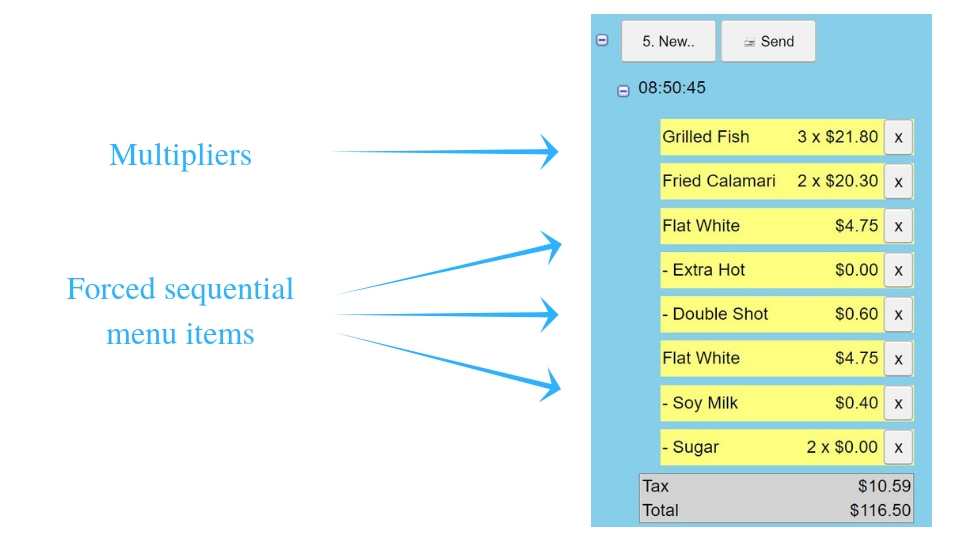Overview:
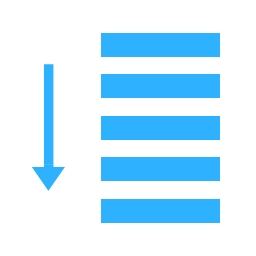
|
Sequential |
- Multipliers
- Sequential
However there are occasions when a mix of ordering modes is required.
To achieve this, set the POS to operate with multipliers (Settings - Admin - Ordering Modes) then set individual menu items to act sequentially in the menu spreadsheet.
How to force sequential menu items
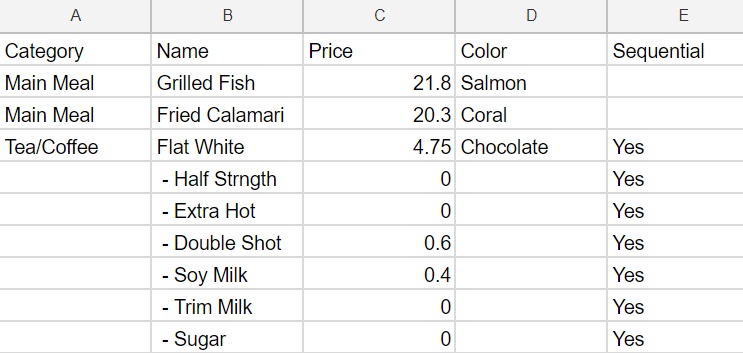
|
Menu spreadsheet |
Open the menu spreadsheet in Google Drive:
Learn more about menus
Learn more about setup instructions
- Add a column "Sequential" to the menu spreadsheet
- Add "Yes" in the associated row
- Upload the menu into the POS
Learn more about menus
Learn more about setup instructions