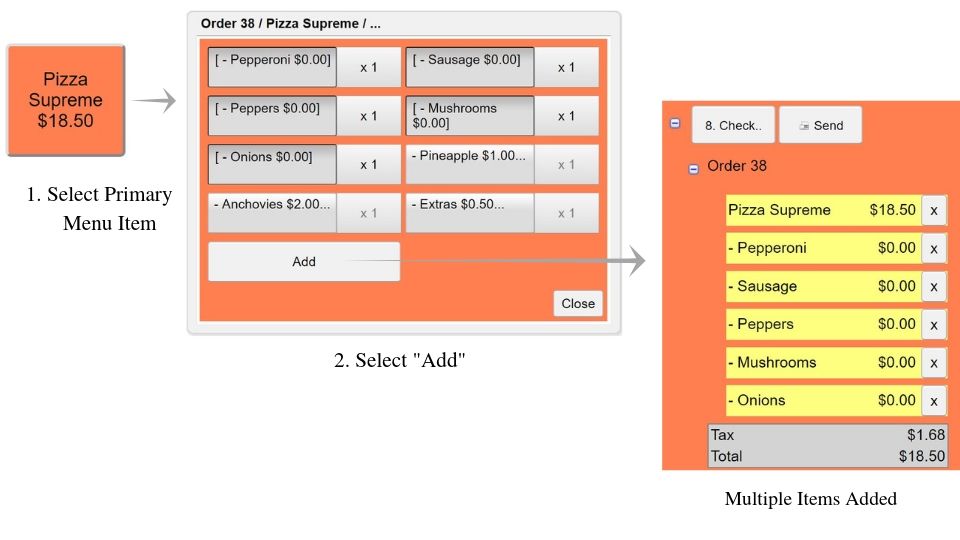Overview:
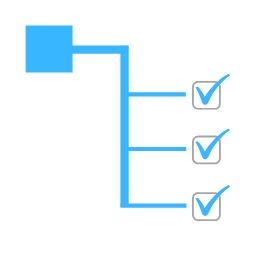
|
Auto-Select Modifiers |
Auto selection speeds up ordering when modifiers are required as standard.
e.g. A pizza with a set number of toppings etc.
The below graphic shows a "Pizza Supreme" button with auto-select modifiers:
- Pepperoni
- Peppers
- Onions
- Sausage
- Mushrooms
- Anchovies
- Pineapple
- Extras
e.g. "Extra Hot!".
How to set up auto-select modifier items
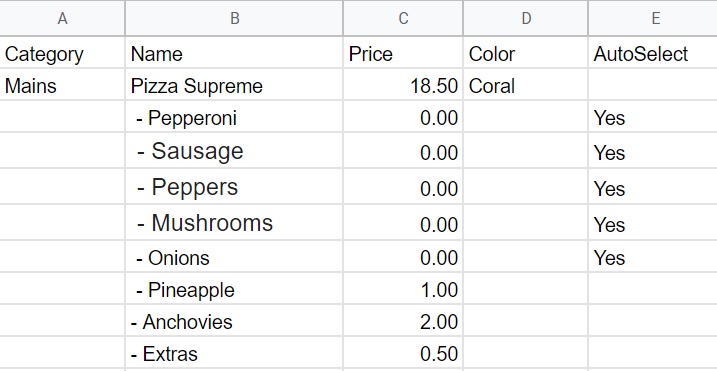
|
Menu Spreadsheet with Auto-Select |
Open the menu spreadsheet in Google Drive:
Learn more about menus
Learn more about setup instructions
See also: Support
- Add a column "AutoSelect" to the menu spreadsheet
- Add "Yes" in the associated modifier's row
- Upload the menu into the POS
Learn more about menus
Learn more about setup instructions
See also: Support