Overview:

|
Modifiers |
e.g. A menu item such as "Steak" may have modifiers such as "Rare", "Medium", "Well done", "Chips" and "Salad".
See Also:
When placing an order, the user is presented with the options after pressing the "Steak" button.
The user then can select any available options then hit the "Add" to add the modifiers to the order as shown here.
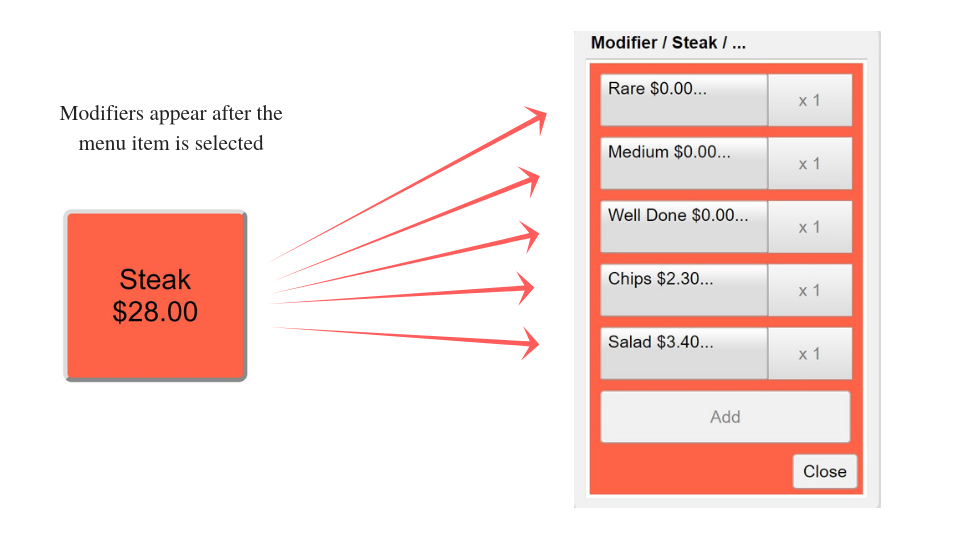
|
How to set up modifiers
1. Add a menu item as normal, with a Category, Name and Price.
2. On the following row add the Modifier by leaving the "Category" field blank.
3. Upload to the POS i.e. Settings - Admin - Menu.
2. On the following row add the Modifier by leaving the "Category" field blank.
3. Upload to the POS i.e. Settings - Admin - Menu.
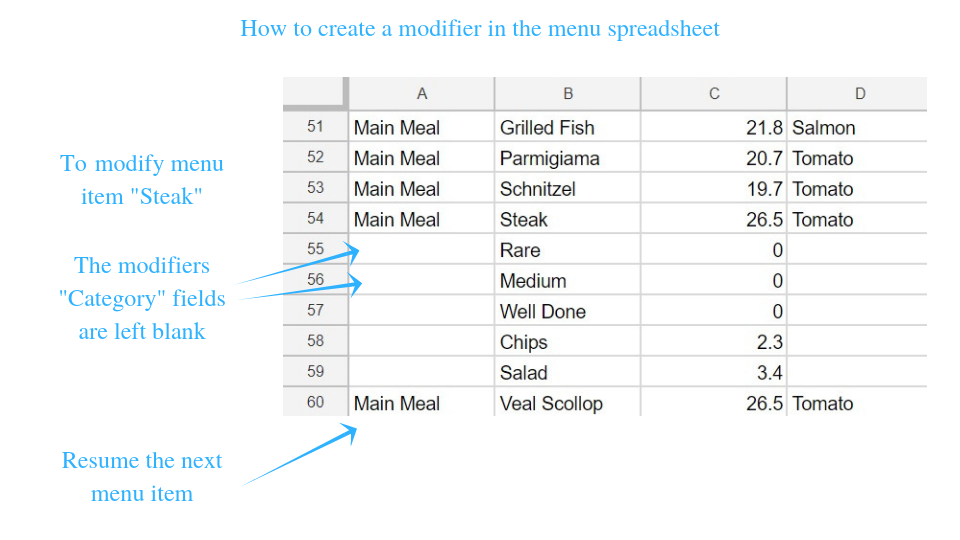
|