End of day totals
Overview:
Balancing information is found in the "Admin" -› "Balancing" section.Totals are live, accrue continually and add/subtract as sale items are cleared to the daily transaction journal work-sheets located in the user's drive account.
All devices and registers can have separate balancing totals including custom generated item or group totals.
For more on business insights and how to generate groups see profitability.
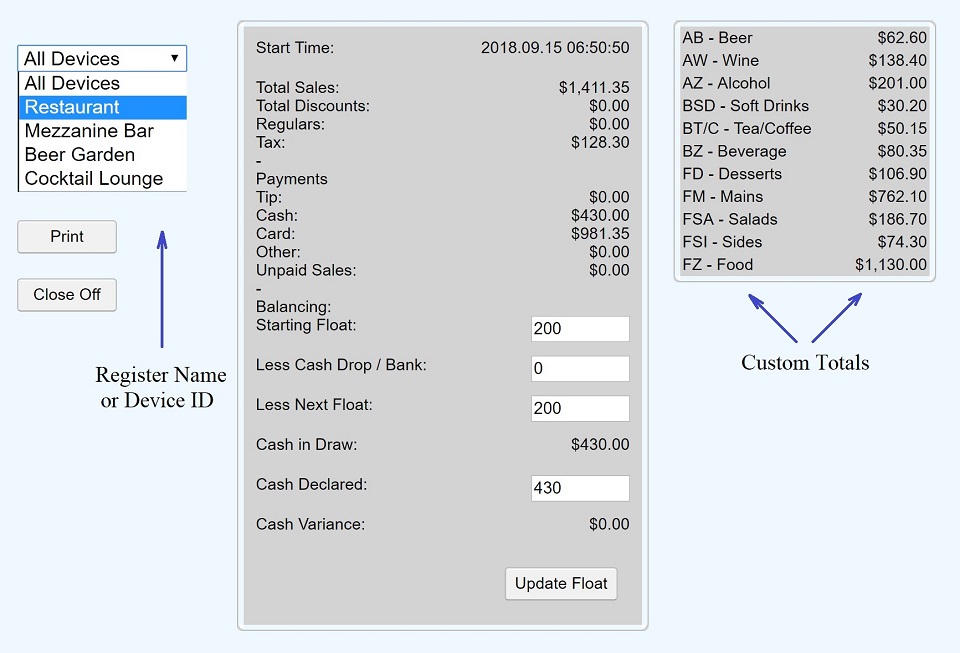
|
Totals - Auto Generated:
Totals that are generated within the POS are not editable, however may be edited after close off as the data is archived to the user's private work-sheets in their drive account.
This data is owned and managed by the user, with the account comes full cloud privileges for editing, sharing, deleting etc.
Device ID / Register
Totals are added to (or subtracted from) at the point when the sale (or refund) items are cleared to the daily transaction journal.
Device ID / Register
- Defined by Administrator
- Total Sales:
- Total Discounts:
- Card Surcharges: Learn more
- Regulars: Learn more
- Tax: Learn more
- Tip:
- Cash:
- Card:
- Other:
- Unpaid Sales:
- Defined by Administrator
Totals are added to (or subtracted from) at the point when the sale (or refund) items are cleared to the daily transaction journal.
Cash Drawer Totals:
Totals that have editable fields (see below) are set by the user to reflect the cash drawer, banking and float amounts.
After editing these amounts, select "Update" in order to save before exiting.
This can be used to determine if the takings match, are over or short.
After editing these amounts, select "Update" in order to save before exiting.
Cash Drawer Management
The POS calculates the variance by using a combination of automatically generated totals and user edited totals.- Starting Float: (editable)
- Less Cash Drop / Bank: (editable)
- Less Next Float: (editable)
- Cash in Draw:
- Cash Declared: (editable)
- Cash Variance:
This can be used to determine if the takings match, are over or short.
Closing Off:
Users can print the end of day/shift report prior to closing off.
Clicking the "Close Off" button archives data to the associated Google Drive:
For those who are familiar with cash registers, this represents the previous Z read time when the totals were last reset.
Device ID's balancing start times are initialized after close off when either:
X reads can be done at any time simply by accessing the balancing screen and printing.
All previously archived amounts are accessible in the user's drive account.
See POS reports for details on generating reports.
Clicking the "Close Off" button archives data to the associated Google Drive:
- Archives all totals to the "Balancing" work-sheet in the user's daily transaction journal.
- Archives all totals to the yearly "Master - [yyyy]" spreadsheet.
- Resets all totals to zero.
- Sets the "Start Time:" to the current time:
For those who are familiar with cash registers, this represents the previous Z read time when the totals were last reset.
Device ID's balancing start times are initialized after close off when either:
- The device ID's balancing is viewed for the first time.
- The first cleared order from a device happens.
X reads can be done at any time simply by accessing the balancing screen and printing.
All previously archived amounts are accessible in the user's drive account.