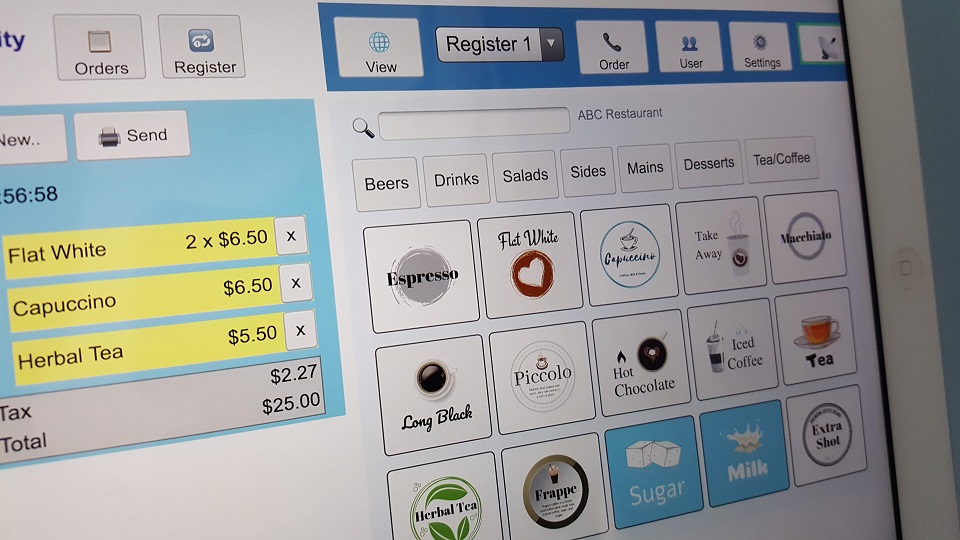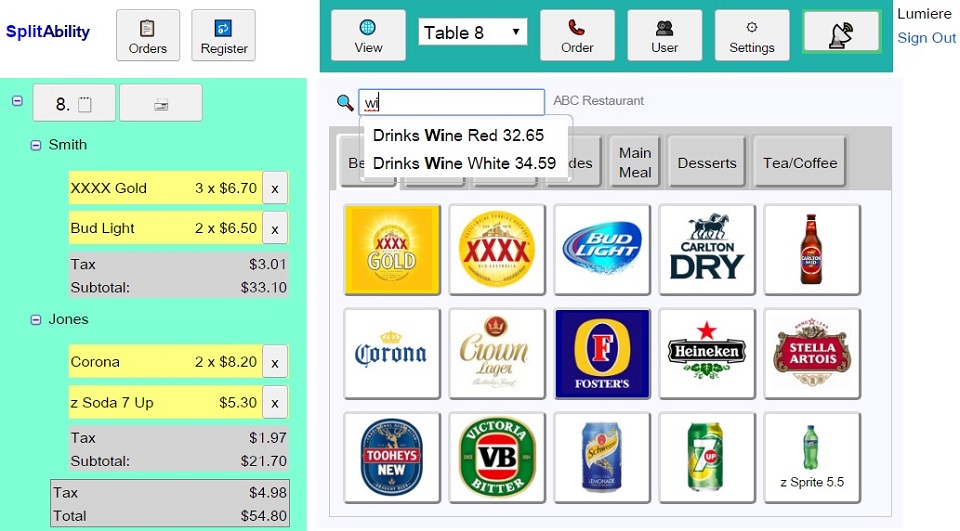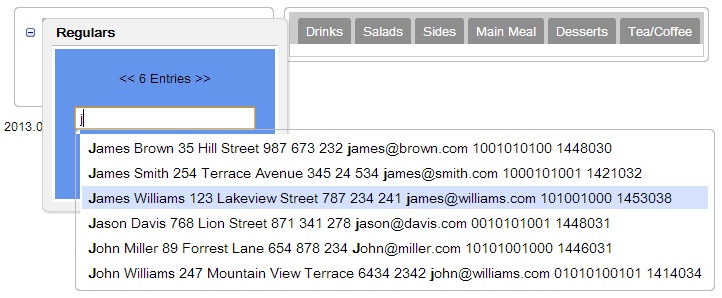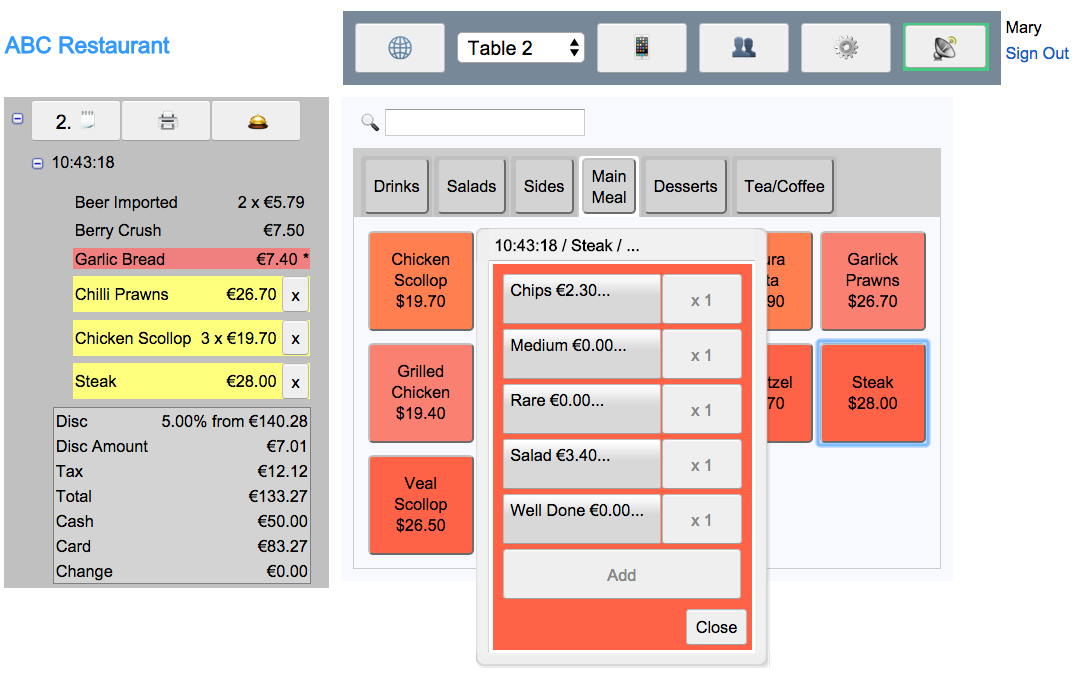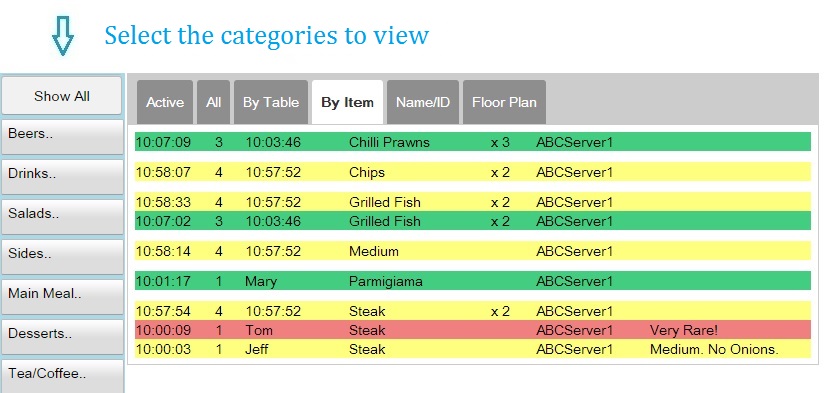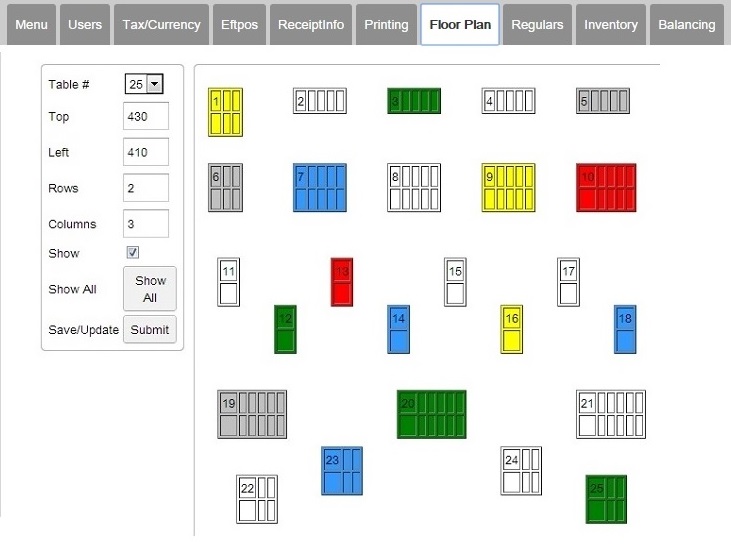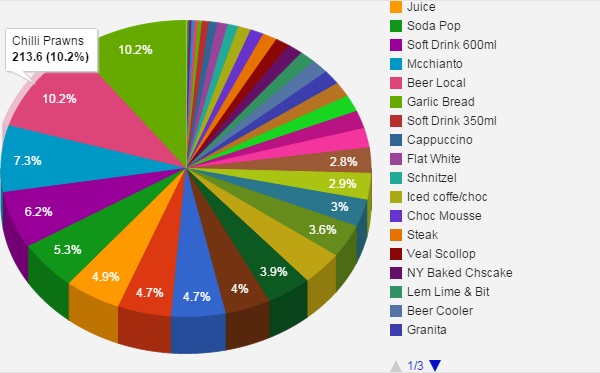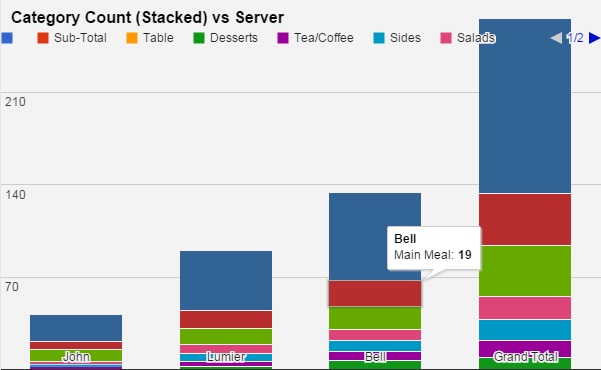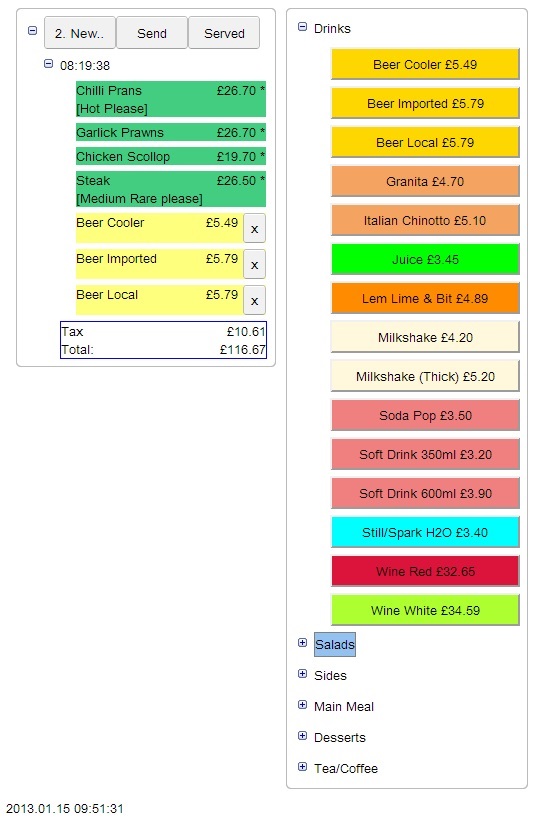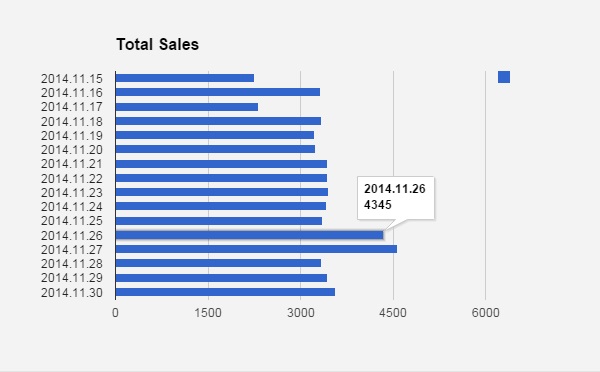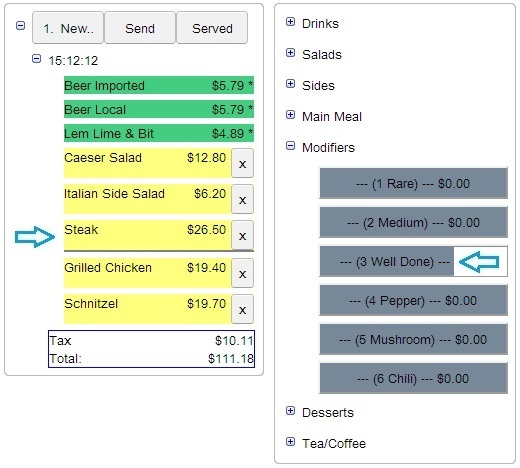Home -› Software Screen Shots
Fast - Accurate - Point of Sale
🌠 Improve speed with button graphics
🔍 Menu search and bar-codes
🍴 Adjustable menu style

📞 Regular customers
📑 Individual ordering, bill splitting and checkout
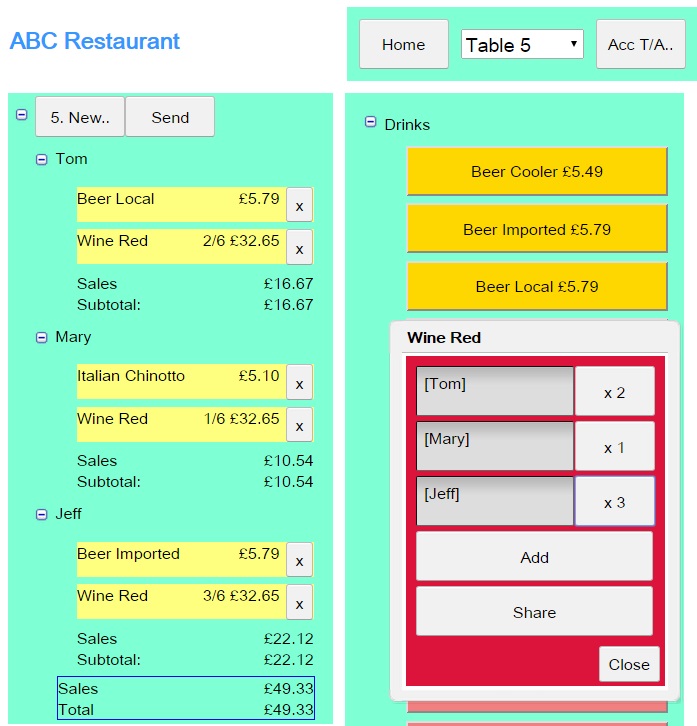
Modifiers and off line operation Kitchen Display System

Overview by item
Sort orders by table (great for wait staff) On line reports
Customizable charting
Scrolling tree view (great for tablets or smart phones)
Full history with your own private secure account
Insert orders or modifiers - retrospective order insertion
🔍 Menu search and bar-codes
🍴 Adjustable menu style
- Have different take-away prices on the same button - learn more
- Dine-in prices versus take away prices

📞 Regular customers
📑 Individual ordering, bill splitting and checkout
- Up front splitting & splitting on checkout - learn more
- Split payments cash, card & other
- Tips & discounting
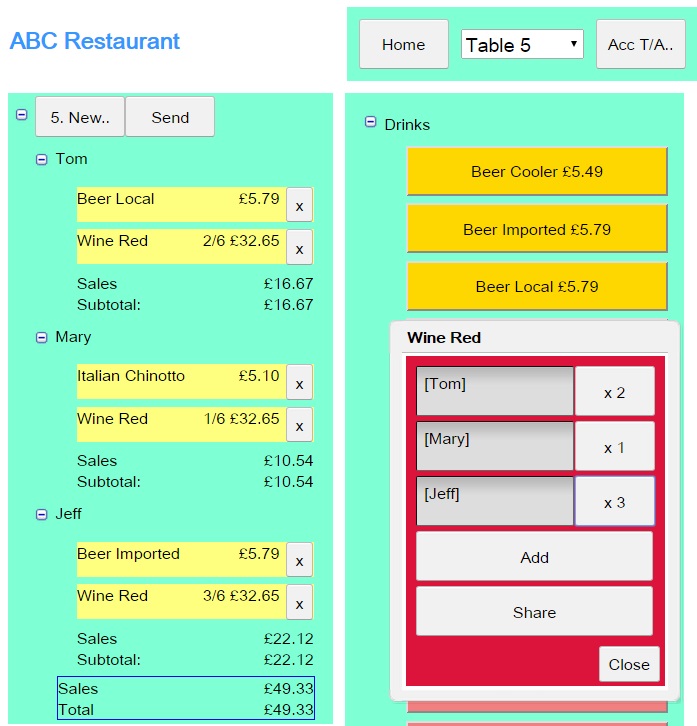
Modifiers and off line operation Kitchen Display System
- KDS or "Bump Screens" speed up service times and eliminate errors - learn more
- Paper-less kitchens, barista stations, bars etc
- Show selected categories & completed items

Sort orders by table (great for wait staff) On line reports
Customizable charting
Scrolling tree view (great for tablets or smart phones)
Full history with your own private secure account
Insert orders or modifiers - retrospective order insertion